價格:免費
檔案大小:35.3 MB
版本需求:需要 iOS 8.0 或以上版本。與 iPhone 5s、iPhone 6、iPhone 6 Plus、iPhone 6s、iPhone 6s Plus、iPhone SE、iPhone 7、iPhone 7 Plus、iPhone 8、iPhone 8 Plus、iPhone X、iPhone XS、iPhone XS Max、iPhone XR、iPad Air、iPad Air Wi-Fi + Cellular、iPad mini 2、iPad mini 2 Wi-Fi + Cellular、iPad Air 2、iPad Air 2 Wi-Fi + Cellular、iPad mini 3、iPad mini 3 Wi-Fi + Cellular、iPad mini 4、iPad mini 4 Wi-Fi + Cellular、12.9 吋 iPad Pro、12.9 吋 iPad Pro Wi-Fi + Cellular、iPad Pro(9.7 吋)、iPad Pro(9.7 吋)Wi-Fi + 行動網路、iPad (第 5 代)、iPad(第五代)Wi-Fi + 行動網路、iPad Pro(12.9 吋)(第二代)、iPad Pro(12.9 吋)(第二代)Wi-Fi + 行動網路、iPad Pro(10.5 吋)、iPad Pro(10.5 吋)Wi-Fi + 行動網路、iPad (第六代)、iPad Wi-Fi + Cellular(第六代)、iPad Pro(11 吋)、iPad Pro(11 吋) Wi-Fi + 行動網路、iPad Pro(12.9 吋)、iPad Pro(12.9 吋)Wi-Fi + 行動網路、iPad mini(第 5 代)、 iPad mini(第 5 代)Wi-Fi + 行動網路、 iPad Air(第 3 代)、 iPad Air(第 3 代)Wi-Fi + 行動網路、iPod touch (第 6 代) 及 iPod touch (7th generation) 相容。

If your organization uses PrinterLogic (and is licensed for pull or mobile printing), the Print Release App lets you release print jobs quickly and easily. It works with any network printer and eliminates the need for expensive badge release systems.

Secure printing protects confidential information by making sure that you, and only you, receive the printed document. Pull printing, also known as follow-me printing, lets you choose a printer that's convenient for you—after the print job is launched from your workstation, laptop, or mobile device.

How it works: You initiate a print job from your workstation and then select Hold from the pop-up menu. Your job is held at your computer or mobile device until you are ready to pick it up. To retrieve the print job, go to a nearby network printer, launch the Print Release App on your smartphone, and use the app to release the job as shown in the screen shots.
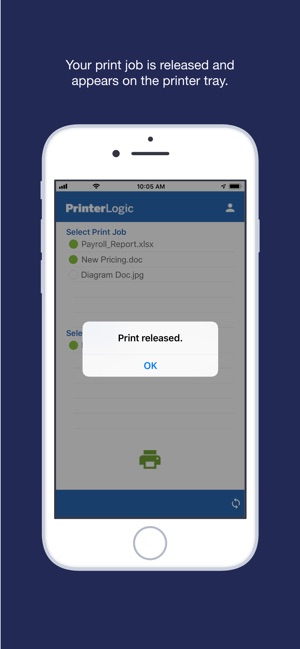
The first time you use the app, you'll need the web address (URL) for your PrinterLogic server, as well as your username and password. By selecting Remember Me on the login screen, your information is saved so every time you launch the app you'll see your held print jobs immediately.
支援平台:iPhone, iPad
